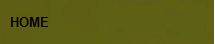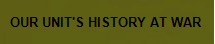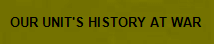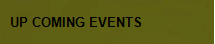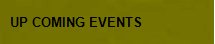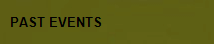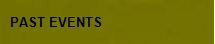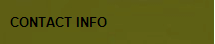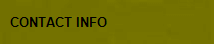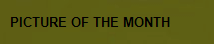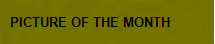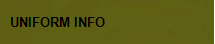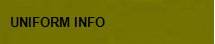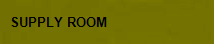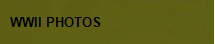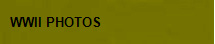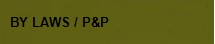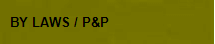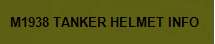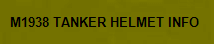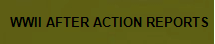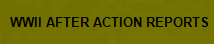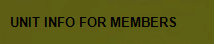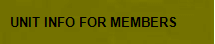We are a Living History Group based in the Mid-Atlantic Region of the U.S.A.
We portray units of the 1st Infantry Division, including the 16th, 18th and 26th Infantry Regiment's, 701st Ordnance Light Maintenance Company, the 1st MP Platoon, 1st Medical Battalion, 1st Signal Company, 1st Recon Troop Mechanized, and other attached units and personnel from WWI to present day.
Big Red One Living History Organization, Inc. - Attached Units click here
Big Red One Living History Organization, Inc. - Attached Units click here
We are a 501(c)(3), Incorporated in the state of PA and are fully insured

If you have any questions or comments about this web site, please send email to the webmaster.
Copyright © 2007, 2008, 2009, 2010, 2011, 2012, 2013, 2014 Big Red One.org
Last modified: Jul 10, 2014 WEB MASTER
Copyright © 2007, 2008, 2009, 2010, 2011, 2012, 2013, 2014 Big Red One.org
Last modified: Jul 10, 2014 WEB MASTER
BIG RED ONE MP HELMET MARKING INFO
FROM THE DESK OF CPL. AULENBACH:
FROM THE DESK OF CPL. AULENBACH:
HERE ARE 3 PDF FILES NEEDED TO DO THE MP STENCIL ON YOUR HELMET. WHEN PRINTING, SET YOUR SCALING TO NONE, AS THESE NEED TO PRINT AT 100% FULL SIZE.
Right click and save to a convenient place on your hard drive. open the PDF file and print.
HELMET INSIGNIA
M FOR THE MP
P FOR THE MP
Tools & Materials:
X-acto blade (hobby knife)
Model Master "Insignia Yellow" paint (by Testor's)
Hobby type paint brush (like for models)
The instructions for the "M" are as follows:
A note on stenciling, from painting vehicles, rubber cement works well to attach stencils, and is easy to remove by rubbing afterwards. I have not tried it on a helmet, and make no guarantees for that application.... Webmaster
1. Cut-out the template from the paper along the rectangular template border using a sharp x-acto blade, (do not use scissors).
2. Cut the "M" portion of the insignia out of the template using the x-acto blade.
3. Roll many pieces of tape and secure them to the backside of the template. This is how it will be attached to the helmet.
4. Align the top edge of the "M" with the top of the border of the "1" insignia and the right edge of the template with the left edge of the border of the "1" insignia. Then press firmly to secure.
5. Once the template is in place you may begin painting. Do a light first coat to start off. It takes 3-5 coats of the yellow due to painting on top of a dark green.
6. Once the "M" is dry you may remove the template. and inspect for any paint runs. If there are any, it can usually be either scraped off with a steady hand or touched up with the matching helmet color.
The instructions for the "P" are as follows:
1. Cut-out the template from the paper along the rectangular template border using a sharp x-acto blade, (do not use scissors).
2. Cut out the "D-shaped" inner portion of the "P"
3. Cut the "P" portion of the insignia out of the template using the x-acto blade.
4. Roll many pieces of tape and secure them to the backside of the template. This is how it will be attached to the helmet.
5. Align the top edge of the "P" with the top of the border of the "1" insignia and the left edge of the template with the right edge of the border of the "1" insignia. Then press firmly to secure.
6. Once the template is in place you may begin painting. Do a light first coat to start off. It takes 3-5 coats of the yellow due to painting on top of a dark green.
7. Once the "P" is dry you may remove the template. and inspect for any paint runs. If there are any, it can usually be either scraped off with a steady hand or touched up with the matching helmet color.
Right click and save to a convenient place on your hard drive. open the PDF file and print.
HELMET INSIGNIA
M FOR THE MP
P FOR THE MP
Tools & Materials:
X-acto blade (hobby knife)
Model Master "Insignia Yellow" paint (by Testor's)
Hobby type paint brush (like for models)
The instructions for the "M" are as follows:
A note on stenciling, from painting vehicles, rubber cement works well to attach stencils, and is easy to remove by rubbing afterwards. I have not tried it on a helmet, and make no guarantees for that application.... Webmaster
1. Cut-out the template from the paper along the rectangular template border using a sharp x-acto blade, (do not use scissors).
2. Cut the "M" portion of the insignia out of the template using the x-acto blade.
3. Roll many pieces of tape and secure them to the backside of the template. This is how it will be attached to the helmet.
4. Align the top edge of the "M" with the top of the border of the "1" insignia and the right edge of the template with the left edge of the border of the "1" insignia. Then press firmly to secure.
5. Once the template is in place you may begin painting. Do a light first coat to start off. It takes 3-5 coats of the yellow due to painting on top of a dark green.
6. Once the "M" is dry you may remove the template. and inspect for any paint runs. If there are any, it can usually be either scraped off with a steady hand or touched up with the matching helmet color.
The instructions for the "P" are as follows:
1. Cut-out the template from the paper along the rectangular template border using a sharp x-acto blade, (do not use scissors).
2. Cut out the "D-shaped" inner portion of the "P"
3. Cut the "P" portion of the insignia out of the template using the x-acto blade.
4. Roll many pieces of tape and secure them to the backside of the template. This is how it will be attached to the helmet.
5. Align the top edge of the "P" with the top of the border of the "1" insignia and the left edge of the template with the right edge of the border of the "1" insignia. Then press firmly to secure.
6. Once the template is in place you may begin painting. Do a light first coat to start off. It takes 3-5 coats of the yellow due to painting on top of a dark green.
7. Once the "P" is dry you may remove the template. and inspect for any paint runs. If there are any, it can usually be either scraped off with a steady hand or touched up with the matching helmet color.